KingL Digital Stopwatch Timer
Time, Date and Alarm Function
Switch between 3 display modes to view the time, date, or set the alarm. In clock mode, press the two outer buttons simultaneously to turn off the alarm.
RECALL/SET Button
Used to read split timings in stopwatch mode or switch settings while adjusting the time and alarm.
START/STOP Button
Starts or stops the stopwatch and adjusts values during time and alarm settings.
MODE Button
Switches between different modes.
Alarm Setting Steps
In the clock interface, press MODE twice to enter the alarm interface. The “hour” value will flash. Press START/STOP to increase the hour, then RECALL/SET to switch to “minutes” and adjust similarly.
Clock Setting Steps
In the clock interface, press MODE three times to enter time adjustment. Use START/STOP to adjust values and RECALL/SET to toggle between seconds, minutes, hours, day, month, week, and cycle.







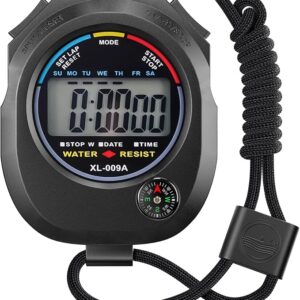
Reviews
There are no reviews yet.